This essay is reproduced here as it appeared in the print edition of the original Science for the People magazine. These web-formatted archives are preserved complete with typographical errors and available for reference and educational and activist use. Scanned PDFs of the back issues can be browsed by headline at the website for the 2014 SftP conference held at UMass-Amherst. For more information or to support the project, email sftp.publishing@gmail.com
Workers Face Office Automation
by Working Women
‘Science for the People’ Vol. 13, No. 3, Month 1981, p. 5-9
This article is adapted with permission from a report written by Working Women. Working Women, National Association of Office Workers, is a membership organization with affiliates in twelve major cities across the country and members in 45 states, working to win rights and respect. $5/year membership dues entitles you to the bi-monthly newsletter and reduced rates on Working Women publications. Please mail to Working Women, 1224 Huron Road, Cleveland, OH 44115. For a copy of the full report, Race Against Time: Automation of Office Work, send $4 ($3 for members, $7 institutional rate) to Working Women.
“People will adapt nicely to office systems if their arms are broken, and we’re in the twisting stage now.” – William F. Laughlin, IBM Vice President
The American workforce is undergoing enormous changes as clerical work replaces manufacturing employment as the base of the economy. Now clerical work is being transformed by automation of the office through the use of computers. What is the effect of automation on the job itself, on the American economy, and on the office worker? Office workers are in a race against time trying to answer these questions before irreparable harm is done.
In the early 1950’s there were barely 1,000 computers in the United States; by the end of 1980, industry experts estimate that 10 million mini-computers will be at work across the country. The widespread use of the computer has been made possible by the introduction of micro-processors in the 1970’s. A single “computer on-a-chip” in 1985 may have 25 times the capacity of a computer which filled an entire room 15 years ago.
In addition, micro-processors have reduced computation costs 100,000 fold since 1960. In fact, if computers are compared to cars in terms of cost and technology, M.I.T. estimates that the production of a Rolls Royce would cost $2.50 and the car would run for 312,000 miles on a half gallon of gasoline.1
Already extensively used in the offices of the federal government, multinationals, and financial institutions, mini-computers, with their low cost, high power, and small size, make it possible for medium and small businesses to introduce office automation. According to Technology Review, sales of small business computers are expected to triple by 1984, creating a $10 billion market. If total computer sales continue at their annual growth rate, which is now 12%, the computer industry predicts that its revenues will be the largest in the world by 1990, outstripping both auto and oil giants.2
By the end of 1979, clerical workers numbered 18 million, accounting for 18% of all employment. Since women hold 80% of all clerical jobs, clerical employment accounts for 35% of the country’s 42 million working women, according to the Bureau of Labor Statistics.
Over 50% of the 20 million new jobs projected by 1990 will be in white collar work: managerial, professional, technical, sales, and clerical. The U.S. Department of Labor estimates there will be 4.8 million new jobs for clerical workers — such as bank tellers, secretaries, typists, and computer/peripheral equipment operators — making clerical work the fastest-growing occupation in the 1980’s. Of the estimated 3.5 million offices in the U.S., about 1.5 million are considered large enough for some form of office automation.3 IBM estimates that, by 1985, 40% of the total workforce will be employed in jobs primarily involved in information processing.
A report by Siemens, the West German high technology firm, estimates that 40% of the work done in the office today will be suitable for automation by 1990. Occupations which are targeted for automation include file clerks, bookkeepers, secretaries, typists and bank tellers all of which are at least 90% female.
The move to electronics is “a way to enforce discipline and standardization in the office,” says one business expert.4 “Business can finally monitor and measure the clerical function,” adds another.5
Future office workers could become as physically restricted as their blue-collar counterparts on the assembly line with the introduction of conveyor belts to move documents and files through modular “cockpit-like” work stations, as predicted by U.S. News & World Report (9/18/78). White collar shift work is increasingly getting the most out of the new machines, and piecework (pay per line-of-information processed) is beginning to appear.
Across the country, clericals working at video-display-terminals (VDT’s) averaged only $7 a week more than conventional typists in 1979; in many Sunbelt cities, they averaged even less than typists.6 But numerous studies show that typing speed increases from 50% to 150% when word-processing equipment is used,7 in addition, computer vendors claim that document production can be increased by as much as 500%.8 Contrary to business assertions that automation will upgrade most jobs, successful automation means that large numbers of employees will perform the tedious, quick but accurate work of data entry. A Federal study in the 1960’s found that 70% of the new automated jobs in a large bank were low-rated, and that one bank reduced the average pay for certain clerks by 22% after automation.9
Interchangeable data entry operators are already absorbing the jobs of many file clerks, keypunch operators, bookkeepers and bank tellers. While such semi-skilled clerical jobs abound, skilled clerical jobs are being eliminated. The Word Processing Plan of IBM calls for the elimination of the personal secretary, who performs the most varied tasks in clerical work, and is highest paid.
IBM claims that “soaring clerical wages” are a major incentive for office automation and cites the 68% increase in the average secretary’s pay from 1965 to 1975.
| VIDEO DISPLAY TERMINALS POSE NEW HEALTH HAZARDS
Perhaps not since the typewriter has a machine changed office work as much as the video display terminal. VDTs (sometimes called CRTs for cathode-ray tubes) are the television-like screens that display information stored by computers to workers in a wide variety of jobs, from newspaper reporters to airline reservation clerks. More than three million of the machines are now in use, and another four million will be by 1984. Most are being incorporated into the existing workplace without adequate design considerations or attention to the health needs of the workers who use them. What may be good lighting design for a paper-handling job may be inadequate or even bad for a VDT operator. The government has not yet set standards to protect these workers, but at the request of many trade unions, NIOSH (the National Institute for Occupational Safety and Health) has begun research that should lead to some. The Symptoms The most common complaints among VDT operators are:
Eye Fatigue Eyestrain is uncomfortable and annoying; daily eyestrain may cause temporary deterioration of vision. A feeling of eyestrain often results from fatigue of the muscles that control the movements of the eye and those that regulate the amount of light that is allowed to enter. Viewing at close range for long periods of time can be particularly tiring. VDT operators should take periodic rest breaks in open areas away from their machines. During the breaks, it is a good idea to do simple body and eye exercises. Most important, however, is giving the eyes an opportunity to view at greater distances. Another ideal situation is to alternate an hour of screen work with an hour of another kind of work that allows viewing from a greater distance, as well as more body movement. Glare Eyestrain is [illegible] light reflected from windows and shiny surfaces, or from office lighting that is too bright or badly positioned. The glare makes it difficult for the eyes to see the information on the screen. It may also cause neck and back pains if the operator contorts her body to avoid the glare. The best remedy for glare is a screen made of nonreflective glass. Glare can also be prevented by installing blinds or awnings on nearby windows, relocating machines for better light exposure, relocating lighting fixtures, installation of indirect lighting or reducing lighting without making it difficult to read printed copy. Contrast Glare Eyestrain may also be caused by viewing a screen against a background that is too bright, such as a white wall or a window. The pupils, which control the total light entering the eyes, adjust to the bright background rather than to the darker screen. Images on the screen become difficult to see. Some operators compensate for this by putting their heads down to block the light and raising their eyes to see the screen. This can cause back and neck aches. Another poor solution is the use of sunglasses. The best solutions are dimming the lights, changing the location of the machine, painting or covering the facing machine, painting or covering the facing wall in a color or texture that reflects less light, and installing a simple partition or screen behind the machine. Screen Size and Color The size of the screen is of great importance to the viewer’s comfort. It is best to have a large screen with a viewing distance of more than two feet and a character height of at least 3/16 of an inch. Research has not yet established the best colors for screens and characters, and different operators show different preferences. However, the colors generally recommended are a dark green screen with lighter green or yellow characters, or a black screen with white characters. Posture Sitting in a fixed position for a long time is tiring and may cause muscle strain. This is particular true of VDT operators who hold a constant head and neck as well as eye position. However, some postures are less fatiguing than others. The most comfortable viewing position is with the eyes looking slightly downward. Therefore, the height and angle of the screen should be adjustable to accommodate operators’ different heights and preferred angles of viewing. Ideal is a machine with a detached keyboard and fully adjustable stand. The detached keyboard enables the operator to move the screen or to raise or tilt it without changing the keyboard position. Like other sedentary workers, VDT operators should also be concerned with the chairs they use. Sitting on poorly designed furniture may lead to back problems, varicose veins, and hemorrhoids. Care should be take to avoid sitting with the spine curved backward. Eyeglasses and Contact Lenses Workers who wear corrective lenses often have additional difficulty in using VDTs, and should inform their eye doctors that they work with them. It may be necessary for such workers to be fitted with special lenses designed to focus at the normal viewing distance from eyes to screen. Stress In addition to eyestrain and postural problems, VDT operators are subject to many stressful conditions common to all office work: noise, pressure, overcrowded work spaces, and uninteresting work. One researcher has found that as the machines proliferate their operators sometimes become even more alienated from their jobs than assembly-line workers — another good reason that employees should strive for variety in their workday. Heat from the machines and their bad position in overcrowded offices can also cause stress. Especially to be avoided is the seating of a worker with her back too close to the back of another machine, or the arrangement of workers in clusters facing each other. Stress may also arise from the intense concentration often required in working with VDTs. Pauses while the operator waits for information to appear on the screen are not restful, but often particularly stressful. This article was reprinted with permission from the Women’s Occupational Health Resources Center (WOHRC) News. Much of the material was adapted from the pamphlet “Health Protection for Operators of VDT’s/CRT’s” published by the New York Committee for Occupational Safety and Health. Copies of the pamphlet are available for 50¢ each from: NYCOSH, Box 3285, Grand Central Station, New York, N.Y. 10017. |
However, the cost of living between 1967 to 1977 increased 86%. In banking and insurance, among the most automated industries, wages for clericals are 8% to 19% below the national averages by occupation, according to the Department of Labor.
The very first operational computer, the ENIAC, which was used to perform the calculations for the atomic bomb in 1944-45, was successfully programmed by 100 women who were hired to do what was mistakenly identified as “clerical” (and thus “women’s”) work. As computer programming occupations were defined as technical and professional, they became overwhelmingly male. Although women re-entered programming in the 1970’s they remain only 19% of all computer specialists and are concentrated in the lowest-skilled and lowest-paid computer jobs as applications programmers and coders.
The majority of computer-related clerical positions are held by women: 95.6% of key punch and key entry operators; 62% of computer/peripheral equipment operators; and 75% of all office machine operators are women.10
A sociological study of five large employers in 1977 found that when computerization was introduced, the proportion of low-level clerical jobs remained the same, and that clericals were rarely upgraded to fill new skilled jobs. The study found that the automated clerical jobs were more mechanical and narrow, and that “the main avenues for clerical workers are either horizontal or downward.”11
In the 1960’s the U.S. Department of Labor found that banks could handle the same volume of work with reductions in labor requirements of 40 to 50%.12 In 1976, the Bureau of Labor Statistics found that employment growth in banking had slowed in relation to increased volume of transactions. From 1960 to 1973, banking transactions increased 8.3% a year, and employment grew at an annual rate of 4.5%. But from 1973 to 1976, employment growth slowed to 3.2% a year while banking transactions continued to rise sharply at a 7.2% annual rate.
Although employment in certain occupations — such as bookkeepers, stenographers, and many types of clerks — will level off or decline, the overall need for clerical workers is apparently absorbing the potential employment displacement effects of automation in clerical-intensive industries such as banking and insurance. However, the design of technology at this point is mainly determined by what management wants — and it is already clear computers are sold by promises of reduced labor. “What can’t be automated will be done by executives and by part-time employees,” predicts Larry Wells of Creative Strategies International, a California consulting firm.
Studies in France and Great Britain predict enormous employment displacement in the future. A report prepared for the French Ministry of Industry by adviser Simon Nora predicts 30% displacement in the banking and insurance workforce. British economists believe office automation could lead to permanent unemployment levels of up to 20%.13 In addition, ten other countries have initiated major studies on the effects of office automation. However, the U.S. Department of Labor currently has no method for calculating the impact of automation on employment projections.
Clerical workers rank second-highest as victims of stress-related diseases, including coronary heart disease (CHD), according to a 1977 NIOSH study of 130 occupations. According to recently released findings of the Framingham Heart Study, women clerical workers with children and blue collar husbands are almost twice as likely to develop CHD as men.14
An estimated seven to ten million people work on VDT’s, the key units of office automation. Recent studies link VDT’s to eyestrain, migraine headaches, nausea, lower and upper back pain and occupational stress (see box). Studies in Austria and Sweden indicate that adequate break time and redesign of jobs are essential if health risks are to be reduced for VDT operators.1516
Unless occupational safety and health findings are taken into account, office automation will integrate stress-causing factors directly and permanently into clerical jobs. The health of clerical workers could be severely threatened by rapid pacing of work enforced by computer monitoring, increased job dissatisfaction due to less varied work and lack of advancement opportunities, and eye and muscle strain from VDT’s in poorly designed jobs.
The resistance to office automation by secretaries and managers alike is widely recognized as a factor that has slowed the rate of penetration by automated office systems. Despite rapid advance, office technology is still incomplete. Fierce competition between the major computer companies will spur the drive for new innovations. IBM and Xerox sink annual sums of $1.5 billion or more into research and development efforts.
Although the pace of technological innovation seems overwhelming, office workers and managers will continue to have an impact on the penetration of automation into the office. IBM’s Vice President William F. Laughlin told Business Week in 1975, “People will adapt nicely to office systems if their arms are broken, and we’re in the twisting stage now,”17 making it clear that his company does not have endless patience with those who might resist the office of the future.
Women office workers are engaged in a race against time. Unless clericals organize to influence automation in the 1980’s — while the technology is still being developed — the health, well-being, and employment of women office workers will be sacrificed for the sake of management’s constant quest for “corporate progress.”
>> Back to Vol. 13, No. 3 <<
References
- White Collar. May, 1979.
- Technology Review. Nov., 1979.
- Uhlig, Ronald P. et al. The Office of the Future. ICCC (1979).
- Computer Decisions. July-August 1979. A roundtable on the “office of the future” for vendors and consultants.
- Nation’s Business. Feb., 1979. Quoting Donald C. Vadnais of 3M.
- Administrative Management Society. Office Salaries Directory. 1979-80.
- White Collar. May, 1979. On 1978 FIET Conference on Computers and Work.
- Nation’s Business. Feb., 1979.
- Technology and the American Economy. Volume II. Washington, D.C. (1966).
- US Dept. of Labor, Bureau of Labor Statistics. Employment and Earnings. Jan., 1980.
- Glenn and Feldberg. Social Problems 25. Oct., 1977.
- US Dept. of Labor, Bureau of Labor Statistics. Technological Trends in Major American Industries Bulletin #1471. Washington, D.C. (1966).
- New Scientist. April 26, 1979.
- American Journal of Public Health. Feb., 1980.
- Ostberg, Olav. International Journal of Occupational Safety and Health. Nov./Dec., 1975.
- Hollar, H., et al. Stresses and Strains on the Eyes Produced by Work with Display Screens. Vienna, Austria (1975).
- Business Week. June 30, 1975 (special issue on “The Office of the Future”).