This essay is reproduced here as it appeared in the print edition of the original Science for the People magazine. These web-formatted archives are preserved complete with typographical errors and available for reference and educational and activist use. Scanned PDFs of the back issues can be browsed by headline at the website for the 2014 SftP conference held at UMass-Amherst. For more information or to support the project, email sftp.publishing@gmail.com
Chips Are On Line At Left Mags
by Frank Ackerman & Jim Flowers
‘Science for the People’ Vol. 13, No. 6, November-December 1981, p. 11 — 15
Frank Ackerman is an economist and staff member of the Dollars and Sense magazine collective. Jim Flowers is a computer consultant and musician in the Boston area.
Working a desk job hardly evokes images of political activism. Yet clerical activites performed by leftwing organizations are crucial to the viability of the left. The office, and effective office procedures, are essential to the political work performed by left groups.
The Nature of Left Office Work
What happens in a left organization’s office? In what ways is the work process similar to that found in small offices in general?
Obviously, the style of work relations is different than that of a traditional office. Typically the hours of work and standards of dress in a left office are more flexible, decisions are reached more collectively, worker identification with the office’s purpose and product is higher, work discipline is looser and more self-imposed. Such differences are, of course, of great significance in the lives of office workers.
However, left offices’ financial transactions, correspondence, production and distribution of literature require the same repetitive tasks as conventional offices. This similarity of tasks leads to the use of similar equipment. A left office today looks much like a small poorly financed business operation: typewriters, calculators, perhaps photocopiers or mimeographs are the principal machines employed. The core of the small office’s information technology remains—as it has in offices for almost a century—the typewriter.
Since the advent of commercial computers many left offices have computerized certain office tasks, principally mailing lists. Until now, the left’s only affordable means of automating has been the use of computer service bureaus. All new names, changes of address, etc., are sent to the service bureau, which enters the data on their computer and produces mailing labels on request. There are some advantages to this arrangement: start-up costs are low and no technical support staff is necessary.
The relative lack of control over mailing list maintenance by service bureaus, however, remains a problem. Service is often inadequate; requested information may not be delivered for weeks or months. Alienated data entry personnel tend to make many mistakes while updating mailing lists, resulting in omissions, wrong addresses and duplicate entries. Profit-hungry executives resist spending time and money improving their programs or adapting them to the changing needs of their customers. In addition, costs are directly proportional to volume, making it expensive to grow rapidly. Very few groups have been satisfied with the quality of service offered by commercial service bureaus.
Using your own Microcomputer
The revolution in microcomputer technology and pricing over the last decade has brought in-house computers within reach of many larger left organizations.1 A microcomputer system with on-line storage capacity for approximately 40,000 name and addresses, a medium-speed printer, keyboard and video display unit (VDU) can be bought today for a little over $10,000. An equivalent computer system would have cost over $100,000 ten years ago. The last decade’s drop in prices is likely to continue in the future.
In-house mailing list maintenance does have its drawbacks. Start-up costs are higher, periods of rapid growth require more staff time doing data entry, and some special training and office modifications are necessary. On the other hand, the greater control an organization has over in-house computer work translates into lower error rates, daily instead of monthly mailing list updates, the ability to generate mailing labels on demand, and more timely statistical reports.
In addition, once a group owns a microcomputer it is easy to automate other aspects of office work. Word processing software cuts out much retyping of manuscripts and articles by allowing minor changes to be made quickly and easily. Accounting programs provide more accurate and accessible financial record-keeping than is available through manual means. Both software packages are available for most microcomputers for a hundred dollars and should be adequate for all except the largest left organization.
Management’s introduction of computerized systems in the office has usually meant the fragmentation, standardization and degradation of clerical workers’ jobs—as has been well documented by the left.2,3,4 What is not so clear, however, is whether technology developed within this capitalist framework can be successfully integrated into a worker-controlled environment.5
Obviously, technology explicity designed to rob skills from workers or to constrain them into oppressive roles could hardly be of use to the left. One manufacturer of office computers has designed a system with two terminals, one for the boss and one for the secretary. Built into the system is the abilty for the boss to inspect the secretary’s files, supervise “her” work, and keep confidential productivity records. The secretary’s terminal, needless to say, lacks these capabilities.
Some forms of technological innovation, however, are more flexible, and appear adaptable to a variety of social contexts. Typewriters, for example, have been associated with the exploitation of women workers in traditional offices.6 But taken out of this context, typewriters are nothing more than labor-saving devices, indispensible to left office work.
Computers—at least those without such embellishments as boss/secretary terminals—are among the most adaptable tools in existence. In a worker-controlled setting such as the left office they can be used to eliminate the boring, repetitive aspects of many different jobs, to teach new skills rather than destroy old ones, to allow specialization that follows the preferences and skills of the office staff. There is nothing inherently hierarchical or degrading in the concept of high-speed data processing.
Many of the health hazards associated with VDUs also stem from the capitalist environment, rather than the technology itself. The physical problems of eye, neck and back strain and the mental strain of long periods of social isolation at the VDU can usually be alleviated quite cheaply. The use of adjustable chairs, indirect incandescent lighting, anti-glare screen filters, proper arrangement of equipment, and frequent breaks for VDU operators are the most frequently prescribed remedies.7,8,9 All are easy to do in a collectively run office, but almost impossible if people have no control over their work environment.
There remains concerns about VDU workers’ exposure to x-rays, ultra-violet and microwave radiation. Substantial radiation levels have been reported in some workplaces using these machines.10 Fortunately, it appears that much if not all of the problem can be eliminated by proper shielding of the high-voltage power supply, VDU case with metal, something manufacturers now do on many newer models. Clearly, a poorly constructed VDU should not be purchased if an operator’s health is jeopardized.
Still, both to limit possible radiation dangers and control the problems usually associated with physical and mental strain, no one should spend more than four hours per day working at a VDU, with frequent breaks. Moreover, until the medical effects of low-level radiation are better understood, operators should have regular eye exams.
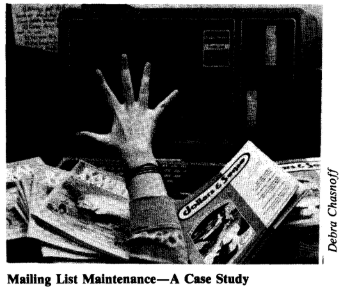
Mailing List Maintenance—A Case Study
In early 1980, Dollars & Sense and Working Papers, two Boston-area periodicals, set out to develop a microcomputer-based mailing list maintenance system. It was planned as a joint venture primarily to share the considerable programming cost, but also to allow each magazine to use the other’s computer in emergencies. Since Working Papers only recently began using the new system, our description is based on the experiences of Dollars & Sense.
Commitment to the massive task of designing and implementing the system was prompted by the two magazines’ growing mailing-list related workload and expense. Each had a mailing list of 7,000-8,000 subscribers; each was paying annual service bureau fees of $5,000 or more for frustratingly inadequate service. At the same time, microcomputer costs had been dropping rapidly—an earlier investigation by Dollars & Sense and the Boston Science for the People computer group in 1978 had concluded that an in-house computer was not yet economically feasible.
Mailing list maintenance at Dollars & Sense, using a local service bureau, involved a tedious series of rigid rules and details. The staff person opening the daily mail removed the checks and then separated the new subscriptions, renewals and changes of address into a dozen categories corresponding to various computer codes. The service bureau did not strictly require this degree of sorting, but it seemed important to batch similar items together to reduce their abysmally high error rate in data entry. Each item required a zip code or a service bureau identification number, or in some cases both. Without these numbers, an item would not be processed and often was lost entirely.
At the end of the month one staff member would spend an entire day going through the filed items to prepare them for the service bureau by counting the number of items being submitted in each category, checking for zip codes and identification numbers on all items, looking for filing errors by the Dollars & Sense staff, and writing instructions for the service bureau on groups of items.
When the printed mailing lists and labels came back from the service bureau, a similar half-day “debriefing” operation was required to check what had been produced, track down the dozen or so items which they had been unable to process (buried somewhere in the thousand items submitted), and translate their cryptic, limited reports for the magazine staff.
The service bureau’s quality of data entry was terrible, as might be expected in an alienated capitalist environment. Many address changes were bungled through confusion about street address position on a four-line label. Entry errors led to many lost subscriptions and duplicate entries. Most of the time Dollars & Sense staff spent straightening out “subscription hassles” was actually devoted to undoing service bureau mistakes.
These problems were specific to one particular low-priced service bureau. That a much higher-priced service would have done a better job is conceivable, though not certain, as Working Papers and other magazines have found. It was annoyingly clear that the capitalist organization of computer services, not the technology itself, was creating the limitations on our work.
The Boston SftP Computer Groupby Glenn Wargo Glenn Wargo is a computer person (homo digitalus) who has been active in the Boston Chapter since 1972. The Computer Group in the Boston Chapter of SftP was begun in 1973. The current version has been in continuous operation since Fall, 1977. It is now the largest non-magazine activity group in Boston, with ongoing activities all weekend and at least two nights per week. We put together a computer system, operate our own school, handle the SftP mailing list, and run political discussion groups and forums. The two early versions of the group are worth mentioning as their bugs, though fatal, were instructive. The first group we formed was purely political. We discussed mostly issues of Computer Aided Repression, as in FBI data banks. The group failed to come up with a practical way to fight that dreck, and gradually petered out. The second group, therefore, got involved in lots of practical activities. We did considerable programming for the National Jury Project to analyze jury selection data for political trials. We helped Boston area groups, e.g. Fair Share, design questionnaires amenable to electronic processing. We took on the job of processing the SftP mailing list, using donated computer time. We also began to get involved with the Children’s Museum. Unfortunately, we neglected political discussion. Members continued to work on their projects but drifted away from Science for the People, for which they had acquired little understanding or allegiance. Lacking organization, the group could not grow, and could not exist. The current group began with a solid focus for political discussion—Ted Nelson’s Computer Lib. We eventually wrote a critical review of it for the magazine. Collectively reading a book, however slowly, ensures a flow of new information to spark discussions. By 1978, the falling cost of microcomputer technology made it reasonable to think about having a SftP computer. In fact, it was clear that computers like the one we had been “borrowing” for the mailing list would eventually no longer be viable. We knew that we would have to get the equipment ourselves. We had been counselling people from other groups on the pitfalls of having a computer and planned to avoid them. Since 1978, members of the Computer Group have participated in forums and radio shows, written articles for SftP and given technical assistance to other progressive groups. Our main activity, though, continues to be our classes in computer hardware and software. |
Starting our own System
After much debate and study of available microcomputer systems, both magazines decided on a hardware configuration that could accommodate up to 10,000 subscribers at a time (see box). As difficult as the process was, it was just one of many encountered during the development of the system.
Cost of the Computer SystemEach magazine’s approximate costs were as follows:
*The “mail” programs can be made available to other left orgaizations for a fraction of this figure. |
Programming took more than twice as long, and cost twice as much, as originally estimated. Some of the excess programming time was due to poor documentation of the computer’s specifications and limitations. Some was due to changing demands about system performance by magazine staff while programming was underway. Other problems stemmed from assumptions made about the machine’s performance based upon experience with larger, more flexible systems. Programmers and magazine staff spent a surprising amount of time learning enough about each other’s jargon to establish exactly what the system was supposed to do. These problems are typical of a software development project of this scope; cost and time overruns of two to three times the original estimates are common and should be planned for.
For this time and effort, however, the two magazines’ staff designed a system that really does what they want it to do. It has numerous built-in error prevention features, some of which make sure it doesn’t repeat the bureau’s mistakes: our system does not allow accidental double-entry of the same name, requires that the zip code and state entered for a subscriber correspond to each other, etc. The list is continually kept in zip-code order, eliminating the need for identification numbers. The system allows print-outs of either list or of almost any conceivable subset of the list; it prints renewals and invoices on special billing forms and can analyze and crosstabulate the number of people in any set of categories present on the list. With a special high-speed printer attached, it achieves print speeds of one name per second (3600/hour).
Although hardware and software costs were the major expenses, there were several other costs which were not correctly anticipated. Contracts for full on-site maintenance were found to be absolutely essential, and are the major ongoing expense of operating a small computer system. Site preparation is also important. To run smoothly, day after day, even a microcomputer requires a relatively clean, dust-free environment with a low-static floor covering (rubber mat or special antistatic carpet), separate electric circuits for exclusive use of the computer and printer, and air conditioning.
Finally, conversion of the existing list to microcomputer-related form is a significant expense. Thanks to the wonder of private enterprise, most computers cannot read disks or tapes made on other manufacturer’s computers. There are services which can convert magnetic tapes from one company’s format to another, but apparently none yet can do the same for floppy disks. Both magazines concluded that it would be cheaper to re-enter their mailing lists manually, taking the opportunity to do some painful but much-needed proofreading at the same time.
Was it Worth it?
One of the authors was doing data entry on the Dollars & Sense computer one day when a reader called to complain that at least one of the eight Christmas gift subscriptions he had given was not being delivered. Within seconds it was possible to find the subscriber record and correct the address, and then to check that the donor’s other seven gift subs were all being sent to the correct addresses. It may not be a coincidence that he sent several hundred dollars in response to a Dollars & Sense fund appeal a few months later.
More generally, using its own computer system has transformed the way Dollars & Sense approaches office work. The mailing list is updated daily, instead of monthly; all Dollars & Sense staffers rotate doing data entry, and all have learned at least the rudiments of computer operation. The data entry error rate has fallen sharply, and subscription hassles are much easier to solve. Statistical reports and print-outs of parts of the list are available in hours instead of days or weeks; and since most of the computer costs are fixed costs, additional print-outs are essentially free. More frequent access to statistical reports has already allowed elimination of one major category of subscription recordkeeping.
There are, to be sure, technical details to be memorized both about hardware and software. However, mastery of these details is a useful (and, incidentally, quite marketable) skill, and enables staff to participate in discussions of further program modifications. In contrast, memorization of details about service bureau’s procedures had no value outside of the frustrating struggle to reduce their error rate.
Now that the primary task of moving mailing list maintenance operations in-house has been accomplished, both magazines are investigating other computer applications. Dollars & Sense has begun computerized accounting and Working Papers is also using their system for word processing. Both groups look forward to sharing their experiences in these areas as well as in the central tasks of automating mailing list maintenance.
>> Back to Vol. 13, No. 6 <<
REFERENCES
- For a good account of the political and economic forces behind the development of microprocessors, see Michael Goldhaber’s “Politics and Technology: Microprocessors and the Prospect of a New Industrial Revolution,” Socialist Review, Vol. 10, No. 4, pp. 14-21.
- Harry Braverman, Labor and Monopoly Capitalism, Monthly Review Press, 1974, pp. 326-348.
- Roslyn Feldberg and Evelyn Glenn, “Degraded and Deskilled: The Proletarianization of Clerical Work,” Social Problems, Vol. 25, No. I, Oct. 1977, pp. 52-64.
- Laird Cummins, “The Rationalization and Automation of Clerical Work,” unpublished Masters thesis, School of Social Science, Brooklyn College, May 1977.
- Even in left organizations an in-house computer will not create collective work patterns in an hierarchical group. But neither will it inhibit collectivity in a group committed to this way of organizing work. See Andrew Zimbalist’s article: “Worker Control Over Technology,” The Nation, Nov. 17, 1979, pp. 488-490.
- Margery Davies, “Women’s Place is at the Typewriter,” Radical America, Vol. 8, No.4, 1974, pp. 1-28.
- “Guide to Health Hazards of Visual Display Units,” Association of Scientific, Technical and Managerial Staffs (ASTMS), 10-26a Jamestown Road, London, England, NW1 7DT.
- “Don’t Sit Too Close to the TV,” Cold Type Organizing Committee, PO Box 40, Jerome Avenue Station, Bronx, NY 10468.
- “Workers Face Office Automation,” Working Women, Science for the People, Vol. 13, No.3, pp. 6-7.
- “A Report on Electromagnetic Radiation: Surveys of Video Display Terminals,” NIOSH, U.S. Dept. of Health, Education and Welfare, Public Health Division, Pub. #78-129, Dec. 1977.